I have an iPad, as of about a week ago. I have now had the chance to try it out on a trip, as well as general home use, and I think this sort of form factor is probably the future of computing for most folks. It’s clearly early days still for slates like this, but you can see the path from here, and it is an interesting one, with variations depending on who needs to use the tablet. In the meantime, with some trickery, it can do most of what I would need to replace a laptop. Basically, I am now carrying it everywhere, and on my trip I booted up my laptop exactly once, and it was to create and display a presentation — I didn’t have a VGA adapter yet, so I couldn’t project from the iPad.
I have already spent over $100 on apps for it, and thought I would share some of my thoughts. I tend to favor free and cheap apps, actually, so the below is me trying to be a skinflint and failing!
It’s a decent art platform, for example, except for the lack of a stylus and pressure sensitivity. The drawing tablet capabilities of my old Toshiba M400 destroy it. But there’s laptops out there now with screens that work as either capacitive finger multi-touch or stylus devices… so I can see that niche getting filled. In the meantime, Sketchbook Pro ($7.99) makes for a decent drawing app, though the fact that you have to adjust a slider constantly to affect opacity or line width is annoying. For more natural sketching, you can try out Wondershare iDraft (free!), which varies line width based on speed, but lacks most everything else. Both go better when paired with a Ten One Design Pogo Sketch Stylus. Still a long way from a proper Wacom pen, but better than nothing. I had real trouble fingerpainting…
A stylus is also pretty much a must if you plan to write anything in handwriting. They asked me to sign the credit card on an iPhone when I bought the iPad, and I laughed at how bad the signature was… you just don’t write with fingers with that sort of precision, sorry! The iPad also lacks handwriting recognition support, and the selection of apps for note-taking are very keyboard-centric. What I was looking for was something that felt like a pad of paper, and instead, I mostly found text editors. I mix diagrams and text liberally in notes, so the fact that most notes apps don’t let you do this seems like an obvious oversight.
Among those that do, I preferred Notes Plus ($4.99), which translates all your strokes into vectors, for the simple reason that you can write in a zoom window, so your text is actually handwriting-sized instead of poster-sized like in most apps; smartNote ($0.99) offered similar features, but the zoom window wasn’t there. I do miss having an erase tool that isn’t based on shape selection, though. Both apps let you type or sketch, and neither offer handwriting recognition — for that you would have to go with WritePad, which is again, just a text editor so I didn’t try it. The industry leader in notetaking, Evernote, doesn’t do ink yet in its iPad version, and I haven’t tried Penultimate because you can’t type into it.
A pleasant surprise was the way the musician community embraced the iPad. There’s a pile of pro-grade apps for music creation. I won’t try covering the kajillion instruments, but two pleasant surprises were AC-7 Pro ($9.99), which turns your iPad into a wireless Mackie control surface — I can control my digital recording software through it, with sliders and knobs on screen! — and MultiTrack DAW ($9.99), which is what it says — even including loop-based tools. And I should mention that Voice Band which is an iPhone app, is really neat — it generates MIDI data off your voice. 🙂 I look forward to getting a Camera Connection kit (Wednesday, I hope) and hooking in a good USB mic into this setup, and seeing what happens, when recording jam sessions and the like. I have my eye on a Blue Microphones Yeti USB Microphone, which is reasonably priced for the quality mic it is.
For web purposes beyond browsing, I found that the WordPress app (free) was a universal app, and while I kept around the old version of this app on the phone, on the iPad I use the newer one with no issues. The best cheap RSS reader I found was ZeFeed (free!), which beat out xFeed (also free) mostly because of its organizational structure and interface. ZeFeed is a bit slow to launch, and marking everything as read is obscure (tap the ribbon, the listing will flip to a mark read button). none of these offer OPML import, unfortunately. And I use Twitteriffic (free) for Twitter, which is nice because it’s what I use on the phone too. I also use the official Facebook app (free), and man, it is terrible. I hear there are alternatives…
Accessing my files on my webserver and even editing files up there was easy with FTPOnTheGo Pro ($9.99). You need the pro version because the non-pro is just for iPhone/iPod. It lets you edit files remotely, FTP up and down, etc. Of course, the fact that iOS does not have a filesystem is an issue that causes every app to include attempts at parsing every file format known to man — this one will attempt to display JPG, PDF, DOC, XLS, PPT… it crashed on some of my more complex PPTs, but so did every other app. 🙁
In fact, the single biggest letdown with the iPad is in fact the ridiculous hoops that lack of filesystem makes you jump through. None of the slideshow apps seem to let you see the slide both on the iPad and on the projector at once, Apple’s own Keynote ($9.99) included, which for me is a huge problem when giving presentations. You have to use iTunes to transfer files in and out, which basically locks you out of working easily on the road. To add insult to injury, Keynote choked on almost every PPT I gave it.
So I bought Quickoffice ($14.99), which let me mount the iPad as just a network drive on my PC, which was awesome. But it doesn’t let you edit Powerpoint files, though you can try to view them (editing is a promised feature). It did better at at least showing the slides, but then you can’t project them! (Projecting things on iPad is app by app, which is stupid and no doubt some crazy Apple restriction). So I tried Goodreader ($0.99), which does support VGA out as well as displaying darn near anything… but isn’t an editor of any sort. And getting files between the two, well, you email them to yourself. Ugh.
I often need to pull up webpages on a projector too. For that you can use Expedition VGA ($0.99), which apparently is intended to grow into more of a presentation tool than a browser. Of course, getting files into it… well. I tried AirSharing HD ($9.99) but had trouble getting it to mount as a network drive on XP. It basically attempts to give you a filesystem. In the end, I may frequently resort to LogMeIn Ignition (a whopping $29.99) which gives me remote desktop access.
Other work-type stuff I have not messed with enough to form an opinion: ToDo and Dragon Dictation. But overall, I’d say that the iPad serves better as an office tool for non-traditional jobs, like art or music, than it does for pushing paper or giving presentations. Which is interesting, and odd.
I am using Stanza (free) for eBook reading. It does a bunch of ebook formats (though not LIT, alas, I have a bunch of those). It does well with PDFs which were useless to me on the iPhone, but are great and exactly book-sized here. I was able to bring in my song circle fakebook, which is 500 pages of PDF, and it worked. It also reads CBRs, which I haven’t tried yet, but basically gives you access to comics. And it does connect to both a pile of exisiting eBookstores, and to arbitrary URLs as well.
The idea of transcoding video content to the iPad made me shudder, so I was very happy to find yxPlayer ($4.99), which is basically yxFlash for the iPad, and handles playing a variety of movie formats. Alas, no VGA support.
Lastly, it is a very good game machine, but more importantly a game machine that enforces incredibly simple UIs. It is no surprise that the games I have liked the most are ones where the touch screen is embraced, like the arty games Osmos, Auditorium, Spider (newly in HD as of yesterday) & Trundle; puzzle stuff like Drop7, CrossFingers, Colorbind; super casual things like BirdStrike, Tiki Premium, and everything in the Chop Chop series (Ninja, Runner, and Tennis). Also, I was happy to find classics, like Frotz (basically, the entire IF archive at your fingertips!), Troika (think Set), Blokus HD, and that the pixel-doubled Archon for the iPhone holds up very well. I scarf up probably a game a day, often via free promotions, so this list is very very far from exhaustive.
What am I missing, and what rocks?
28 Responses to “Playing with the iPad”
Sorry, the comment form is closed at this time.
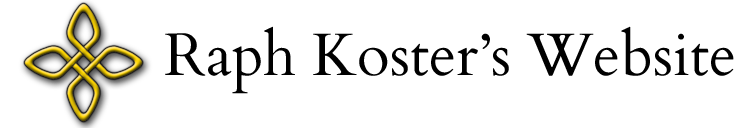

I use Dropbox on my iPad and you can 1-click import PPTs into keynote automatically
A second shot out to Dropbox — if you use it, you find it takes a lot of the hassle out of the lack of an iOS filesystem. For me, just about everything critical to my current projects is stored on my dropbox and the app works well. The downside is the cost of the dropbox service but, of course, you’re buying into an ecosystem not just a single app.
To convert your .lit files, look into Calibre (Free for Mac, Win)for the desktop. It can convert many formats to epub and contains a small embedded server that Stanza will connect to when on the same wireless network. Totally painless, although it will butcher some more complex files (eg PDFs)
http://calibre-ebook.com/download
One other note. Don’t hold your breath for a stylus-enabled device from Apple for some years. The Apple design philosophy is that mobile app UIs *must* be accessible via finger input only. A stylus shipping on some subset of devices would give developers an excuse to make stylus-only apps for non art/note taking applications. Although there are a lot of artists who would absolutely love to see a pressure-based pen system the current risk to Apple’s UI ‘paradigm’ (which is still very much in development) is too great. I personally think it’ll be 2-3 years at least, depending on else the market comes up with in that time frame.
[…] This post was mentioned on Twitter by Raph Koster, iPad Tweets. iPad Tweets said: RT @raphkoster New blog post: Playing with the iPad https://www.raphkoster.com/2010/07/18/playing-with-the-ipad/ […]
Personally, having used e-paper display ebook readers, just the thought alone of having to stare into yet another LCD monitor for extended periods of time with high contrast text is enough to give me a headache.
Large format PDFs and comics have to be nice though.
I already use Calibre, actually. It is indeed good! And I agree with you about the stylus — I meant that it seems like a clear niche for someone to fill, even if not Apple.
I read ebooks on my phone too, and the screen does not bother me.
As far as Dropbox… Bleah. To be honest, i am not crazy about trying to do everything on the cloud.
Yet another thumbs up for “Dropbox”.
Regarding RSS Feeds, you may want to check out the wonderful “Pulse” which seems to be the way news should be visually presented on a device like this. Just beautiful. Downside: It only supports up to 20 Feeds. “Reeder” is also very nice.
If you are into the whole GTD stuff, “Things” is one of the best Apps around, its only downside being its pricetag.
There are also a lot of nice games:
“Canabalt” has been one of my favorites on the iPhone and is now a universal App.
“Plants vs. Zombies” is a must have if you didn’t play through one of its other incarnations.
If you like games like Elite or Privateer, take a look at Warpgate HD (there is a free test version available).
Oh, and “Monkey Island 2 SE” turned out to be great fanservice if you are into that.
If you like german-style boardgames, take a look at “Carcassonne”. Its an iPhone game, but through programming voodoo they put in some high res graphics if run on an iPad in 2x mode. Its developers are going to make it universal in the near future.
P.S.: Just finished Spider HD the other day, awesome game!
For RSS, I recommend Reeder. It’s not free, but the Interface is beautiful and very efficient.
For games, check out Swipe Soccer in multiplayer mode. I think two players on one tablet has great promise for casual social gaming.
Posted from my iPad, which I love very much. 🙂
Most of what I read in this post (and what I hear in conversations with iPad owners) sounds to me like forcing oneself to use half-assed programs and interfaces in order to “do it on the iPad”. Lack of a filesystem made the iPod horrible to manage, and converted me to the *gasp* Zune. I’m not buying into the iPad hype and will just wait for a finger-tablet that is not just cool but also flexible. Until then, the little Asus Netbook fills the gap incredibly well.
That said, I thank Apple for pushing the finger UI paradigm and forcing everyone else to catch up.
I agree with Sulka, Reeder is a fantastic RSS reader. Perhaps the best I’ve used on any platform. Also integrating Instapaper into my workflow has completely changed the way I read blogs. Now I just batch up interesting but not time-sensitive posts for later reading.
Whoa, whoa, whoa, back up there. Pro-grade music tools for ten bucks? And MIDI from voice?
Dang. I’m not a big ‘portable’ fan, but that’s whispering ‘killer app’ into my ear (not mass-market killer app, just killer for my wallet).
[…] am I missing, and what rocks? via raphkoster.com This entry was posted in Uncategorized. Bookmark the permalink. ← M-EDGE Trip Jacket […]
Jare said: Most of what I read in this post (and what I hear in conversations with iPad owners) sounds to me like forcing oneself to use half-assed programs and interfaces in order to “do it on the iPad”.
Yup, I’ve noticed the same and haven’t bothered to even try solving how to do everything on the device.
Having said that, the device has completely changed the way I read. Reeder is so pleasant and efficient of an reading experience that I’ve effectively doubled the amount of subscriptions I have during the last couple weeks. And I’ll probably buy a lot less paper books in the future – currently enjoying the Rucker Warez quadrilogy (free PDF) as the evening reading and it’s been just fine for books this far.
Ah, I figured out why I skipped Reeder. I don’t use Google Reader, and that’s what Reeder does: it’s a Google Reader client. I wanted an RSS reader that stood on its own.
[…] now owned an iPad for over a week and I figured I’d post my thoughts on it, similar to how Raph did over on his blog. When the announcement about the iPad first came out, I was swept up in the hype and wanted one, […]
Reeder is amazing – the inconvenience of having to use a google account is totally offset by the slickness of the implementation, and being able to add feeds to your account without needing to do it on the iPad is a nice bonus. (note, I am writing this comment in a safari window from inside Reeder, I love it).
Osfoora is the best Twitter client by far, much much better than Twitteriffic: it looks similar but has all the features that the other clients are missing. You’ll discover what all those features are after you’ve tried Osfoora, you won’t go back.
I also use Pulse regularly: it is a rss client also but doesn’t keep track of what you have read. I use it side by side with Reeder – Reeder for blogs (like this one) and Pulse for news sites like Endgadget, Gizmodo, Ars Technica, and Gamasutra.
Atomic Browser is a massive improvement over Safari – tabbed browsing! Gesture recognition! Bookmarks bar, etc. Feels like a real browser, rather than a oversized phone browser.
Calibre has direct integration with the iPad, so I’ve been using that for my ebooks with iBooks. I’ve just started using iTeleport for my vnc client, and while expensive, it is incredibly well designed and works really well. I strongly recommend checking it out.
Finally (I saved the best till last) I cannot say enough good things about AirVideo. It plays every format and size of video you have (mkv, divx, etc) with live streaming/transcoding from any Mac or PC. It’s a breeze to set up, and gets around iTunes and having to pre load your iPad with video. It also uses a surprisingly small amount of battery as well: a 25 minute episode of anime used up only about 3-4%.
Posted from my iPad.
Nice review; I agree with a lot of what you’ve said here. Like any new piece of technology, there are different ways to use the iPad. Sometimes I use it as a standalone device at home and when traveling. Other times, I use it in addition to my home computer. It’s versatile and your mileage will vary based on how you want to use it.
For business applications I use QuickOffice Connect Mobile Suite, Pages, and Keynote. I chose QuickOffice because it has a fantastic file manager that includes Dropbox and Google Documents integration. That means I can not only pull up a document directly from the Dropbox cloud (without using the Dropbox application) but I can also save documents right back into the cloud. Sometimes I use Pages instead of QuickOffice because it handles Word documents a little differently and I like to have that additional flexibility. While I agree Keynote leaves a lot to be desired, I wonder whether the iPad is really a good platform for creating complex slide presentations. It’s nice in theory but anyone who wants to create a more complicated slide with custom diagrams is not going to get very far with Keynote for the iPad. However, if you just want to grab a deck to talk through a project with a co-worker then it can be quite valuable.
For Dropbox I just have a couple directories on my laptop that automatically sync to the Dropbox cloud which is invaluable for copying items that I want to use on the go. If you’re like me and just use it for work documents and PDFs, then you’re probably not going to need more that the free amount of space. I think I have 2.8G which works fine for my needs. As other users pointed out, the Dropbox application allows you to open files directly in other iPad applications which is quite useful at times.
I agree that Notes Plus is a great solution allowing you to write in handwriting and type text. The developer is also adding some really interesting features in the near future and he’s very responsive to all feedback. I have Penultimate too, but it’s too basic for my needs. I can see using it as a digital whiteboard since drawing on it is so smooth but the limited space, lack of typing support, and inability to fit a lot of handwritten text on a single page makes it less useful for me.
I also use Popplet which is great for mapping out ideas visually and Todo for iPad which is a nice task manager.
Finally, just a note on reading on the iPad. I have a Kindle 2.0 and I also use Kindle’s iPad application as well as iBooks. I use my actual Kindle a lot less now that I have an iPad. The Kindle app allows you to use a Sepia color instead of standard white and black and also you can dim the backlight. It’s probably not as easy on my eyes as my Kindle but it’s not bad and I think at this point I prefer to read on my iPad.
Dropbox is a must have. Reeder is the best RSS reader so far though I do like My6Sense but they don’t have an iPad version (meh). I also like Taska for todo lists, though Put Things Off 2.1 will have iPad support so we’ll see.
For games, Plants vs Zombies is fun and you get a lot of value out of it. Osmos just came out and is AMAZING though. Also, Pocket Legends and GodFinger are pretty awesome. I think there are lite versions so try Meteor Blitz HD, Geometry Wars HD, Minigore HD and Angry Birds HD.
Pages, Numbers and Keynote at $10 each are great buys and take care of your MS Office needs. Other useful or fun apps include Penultimate, IM+, Sociable, Evernote, Sketchbook, GoodReader/iUnarchive (for formats you need expanded/decoded to read in other apps), Netflix (if you have an account it is a no-brainer), NY Time’s Editor’s Choice and System (for checking out your iPad’s stats).
Many, many other apps I could recommend if I dig through my iTubes list. Too many too keep on at once so I just keep the “must-haves” for work and fun and the “flavor of the week” ones I am playing with.
I’m a community manager and do a lot of web work so the iPad is a laptop replacement for me and saves me over 10lbs of weight I no longer have to lug around in a backpack… much to the disappointment of my chiropractor!
I really find it to be an amazing device, even a life changer (at least for me). I can have portable access to all my STUFF, both for work and play, wherever I go in a pretty light and very usable device. Also, with LogMeIn, I can access my PC at home remotely any time I want and can even save space on my iPad by streaming movies from my home PC with the AirVideo app. Sweet!
Also check out Jim Lee’s art created on the iPad:
http://www.bleedingcool.com/2010/04/05/jim-lee-tutorial-drawing-comics-on-the-ipad/
http://io9.com/5511864/ipad-wizardry-jim-lee-sketches-wonder-woman
Jare said: Most of what I read in this post (and what I hear in conversations with iPad owners) sounds to me like forcing oneself to use half-assed programs and interfaces in order to “do it on the iPad”.
I can’t speak for others but I’m not using half-assed programs and interfaces to do it on the iPad. I just had to explore which apps were most suited to the work I am doing and the way I like to work. Not any different from what I do on my other devices (mobile or desktop).
The iPad is (to a degree) a new paradigm and so we’re all still figuring out how to best take advantage of it.
As they say in the musical 1776:
Heh heh.
It’s cool, but… if you didn’t know the medium and were looking at these just as pieces of art, would they make you say, “Jeepers! This is Lee’s best work yet!”? Jim Lee could do an good hero portrait with ketchup and mustard on a dinner plate, but that’s not exactly a reason for aspiring comic artists to invest in condiments.
At the same time, this was him just exploring the device after it was released and when he had just started messing with it. Not sure if he had the stylus yet either. This is just the start, the tools and accessories will get more and more sophisticated over time…
I’ve had many of the same frustrations with drawing apps on the iPad. A lack of touch sensitivity will always be an issue on the device for serious artists. However, there’s a new stylus coming out that looks like it could be a lot better than what’s out there right now. Engadget mentioned it a week or two ago: http://www.ostylus.com
Since I wrote this, smartNote has released a big update that includes typing, zooming in, PDF annotation, Dropbox integration, handwriting recognition, and lots more. Still messing with it.
I’ve found that for quick sketches, iDraft is still me go-to.
it’s amazing and cool
[…] Ralph plays with the iPad. […]
Defense of the Oasis is a brilliant game. It was recently discussed in Richard Garfield and Skaff Elias’s podcast/blog: http://www.threedonkeys.com/blog/?p=334
They describe it as Civilization meets Minesweeper. It has consumed many nights of sleep from me already. It’s exceptionally addictive and perfect on the iPad.
That’s actually an interesting quote, given Metaplace which was a cloud service for virtual worlds. 😉