Tablet lockups
Overall, I have been pretty happy with my Toshiba M405 Tablet PC. It’s a convertible tablet, so I have a keyboard when I want one (and in fact, that’s most of the time — I use the laptop above all for email when on the road). It has a DVD drive, so I can watch movies on trips, something I have done exactly once. It can burn CDs. It has a mediocre integrated Intel video solution, so I can’t do hardcore gaming on it, but that’s OK, because I find myself playing a lot of light weight and indie games recently anyhow.
But it does have stability issues.
Until recently, it had a problem whereby it would refuse to turn the screen on after being left alone long enough to go into standby. You’d open the laptop, and all lights would be on, but the screen was black. Sometimes, you could wake it up by closing the lid to force it to hibernate, then opening it again. But far more often, I had to resort to taking out the batteries to force a reboot (there does not seem to be a “reset button” other than the power switch, and when it’s in this state, hitting it just makes it go to the window with the shut down choices on it — which I can’t see. This was apparently a common issue.
Well, MS and Toshiba posted a fix for this recently, and I installed it. Since then, I have instead had the problem that the laptop just plain locks up. A solid freeze — cursor stops moving, computer becomes totally unresponsive. This morning, I found it that way in mid-screensaver. I generally cycle photos as my screensaver, and each pic comes on with a wipe. Today, the pic was mostly there, but with a blank band down the center where the wipe hadn’t finished when it locked up.
I am unsure what to try doing next; I can’t tell what element is causing the lockups, other than the recent fix for, well, the lockups. The one symptom that seems to be common to all the lockups is that the fan gets noticeably louder when the laptop is in this state.
The only other issue I have had is that there’s dust under the screen, between the screen and the digitizer. This is also apparently a common issue.
12 Responses to “Tablet lockups”
Sorry, the comment form is closed at this time.
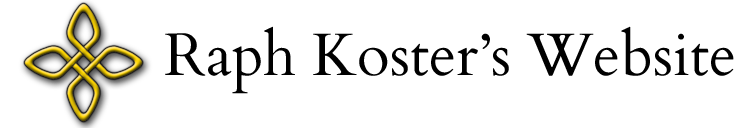

My first guess since you’ve applied the toshiba update would be the video miniport driver – but there may still be a problem with videoprt.sys. The version included in the package that Toshiba had you download is NOT the latest supported version….although it’s close. There were additional fixes that got packaged into the file after the earlier KB article (917332) was released.
The latest supported version from Microsoft is in:
http://support.microsoft.com/default.aspx?scid=kb;EN-US;923232
There’s a note on the page that mentions that the video miniport driver must be updated as well, so you may want to check with Toshiba on that…
Hope it helps!
[…] Comments […]
Are you running Vista? If you’re using a tablet you should probably try to lay your hands on RC2. Its tablet support is far superior and might fix your issues. However you’ll need 2GB of RAM.
eeek….my partner just mentioned getting 3 of these for the office later on. But eh, I’m going to have to research these a bit before I think about these…
I should just come here for tech support from now on!
1. I really do like the tablet a lot.
2. I’ll try that newer video miniport driver. I am running the latest BIOS and whatnot, as of this morning, so we’ll see how stable it is before I try mucking with it more.
3. No Vista yet. And I got it with only 1 gig of RAM, not 2. But it is a Core Duo, though.
Vista will run on 1 GB, though you probably want to leave Glass turned off. But I’d wait till RTM to go putting it on a tablet (unless you’re just feeling extra brave), simply because of driver support.
At work I’m running an RC1 build on my primary box – then again, I’m sort of required to….but even with an interim build it’s just as stable, if not more so, than the XP install I had previously.
Anyway give it a shot when it RTMs, I think you will like it 🙂
Wow, that’s a shame. I have the M400, and it’s been ROCK solid. I’ll go a couple weeks between reboots if not longer. Even then it’s usually because of some SW install, not a crash.
I recommend getting the extra battery that can replace the DVD drive. My M400 gets about 6hr of battery on planes when I have both of them in.
Have you tried using it for drawing yet? Check for the free (for the basic version) SW program called “ArtRage”.
So, if it had been yesterday, it would have crashed by now. So maybe today’s BIOS fix plus the miniport.sys thing fixed it.
When I was shopping for the extra battery, I ended up getting the slice battery, which is enormous. 😛 I didn’t find an option for the DVD bay. But several folks have mentioned that it exists.
Oh, to top things off, I lost the stylus while I was in Vegas. *sigh*. Two new ones plus the tether are on their way now.
Actually, I forgot one other issue. It came with OneNote preinstalled, but no serial key for it. I never have sorted that out. 😛
By the way, you probably never needed to remove the batteries. Nearly all soft power switches on things that are more or less PCs have the same behaviour, clicking it just sends an ACPI event to the OS which is free to respond by shutting down, showing a menu, or visiting a porn site, but holding the button down for 3-5 seconds triggers a hardware power off, no questions asked. It’s a lot like removing the batteries, but more convenient.
So I left it running over the weekend, and it seems to have been fine.
Nick, I’ve never gotten it to do that. I know it’s supposed to, but when in this state (whatever it is) it won’t respond to that, it seems.
Raph, Not quite related to your problem but I thought I’d send this your way because I am a fellow gamer with a tablet PC and I simply can’t say enough great things about the app Sketchbook Pro. Even if you’re not an artist, the feel of the program is so amazing it will make you want to learn (or re-learn, as it was in my case) to draw. I wrote a gushing big review of it here:
http://blog.hanfordlemoore.com/2006/03/09/sketchbook-pro-origamis-killer-app
There’s a 15 non-consecutive day fully functioning trial that’s available for download, too.
No, I’m not associated with the program, just a big fan of it who wants to see it gain support. Again, sorry to be a bit off topic.