Upgrade complete
(Visited 7241 times) Misc
Nov 132006
So, I think I have managed to do the upgrade. I will be messing a bit with the quicktags for comments in a moment, to put in the latest version of that plugin. Post here if you see any issues anywhere on the site.
25 Responses to “Upgrade complete”
Sorry, the comment form is closed at this time.
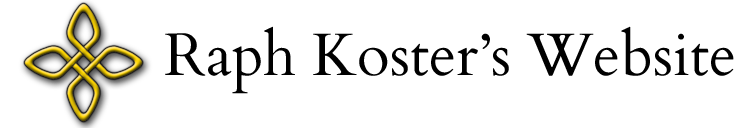

Well, I can see that the right sidebar is messed up (the headers are too large). And there are now two links that both point to the list of users online. But most everything else seems to be functional. Anyone spot any other issues?
In Firefox 2, I can scroll to the right of the sidebar. The sidebar is also positioned correctly in Firefox 2, but the section headings are too large as you said. The section headings also display a bullet icon.
I don’t see the scrolling behavior you mentioned. I shrunk the text size in the sidebar, but need to figure out why the bullets are there.
The scrolling behavior is resolved. The bullets can be removed with CSS.
I know, I just need to figure out why it’s not sharing the same style as the other sidebar — it ought to be. 😛
I’m using FF 2 and other than the bullets to the right (as mentioned) I also do not see a representation for the end of this box that I’m typing in. A picture is worth a whole bunch of words, so…
http://www.grimwell.com/staffimgs/grimwell/raph.jpg
Cosmetic.
The comment box has always done that — it’s a fixed width box. 😛
Ok. Evil dots gone and the indent also fixed on the right side for the links. We might be able to fiddle a little with this box, but I think it’s just an artefact of it being white-on-white like this.
Using the IE rendering engine, the sidebar remains misaligned.
In Firefox 2, the right-sidebar links are also misaligned. The section headings are overlapping the links too.
On FF2 for me, the second-line indents are wonky (they’re just indented too far), but the section headings don’t overlap the links.
In IE, they do in fact poke out of the sidebar for some reason…
My RSS feeds come up blank for your site now.
I just repinged FeedBurner, and the feed seems to be OK. What reader do you use?
I’m on my laptop with Firefox 2. I see the same problems that I reported above using my desktop, including the scrolling issue.
FF 1.5.9… just for the titles. Now I’m getting fail to load. I’ll try and reset it.
Morgan, what’s it look like after you clear your cache? I had to do that a couple of times as I changed the CSS to force it to use the new sheet.
This posting does not show up in the News feed. I could only get to it by coming to the last story, and clicking the next story at the the top.
I’m using Google desktop, easer to keep my feeds between work and home, and laptop.
I’m also using FF2 and do not see any of the issues posted above. But i do have a high screen setting.
The cache clears on every load of the browser.
Screenshot: current sidebar issues
[…] Comments […]
Some funny indentation on the right sidebar (Nick Yee seems to suffer quite badly for some reason) but your feed is fine and is syndicating through to my blogroller perfectly.
Ok. That’s what I’m basically seeing, but that wasn’t how I read it. =) I’ll see if I can fix that tomorrow morning. Today’s crazy day at our house.
Firefox 1.5.0.7 on this computer and the right sidebar is looking fine at the moment… kinda surprising.
Well, only in that I didn’t post that I found 5 minutes to fiddle with it and think I fixed it.
Now… back to standing over the brat boy with a sledgehammer so he can get his homework done before Cub Scouts. He did at least get his yellow stripe today in martial arts class.
The lowest section of the middle content column, from the bottom of the input box to the bottom of the screen, does not align correctly with the right sidebar. It’s almost like there’s a DIV whose width is too short.
Yay for five-minute fiddles. =)
[…] So, welcome back. You have lots to catch up on, starting around here. […]