More PS3 stuff
Today, we learned that if you take the PS3 and tell it to scan for a network when using a Linksys WRT54GL wireless router, it will (in my case at least) frotz the router and make it stop doing anything each time you scan, bringing down your whole LAN. Many power plugs were pulled and many cable boxes and computers rebooted.
Eventually, after upgrading router firmware and researching on the Net via the expedient of hooking my laptop directly to the cable modem, I learned that you need to turn on DMZ in the router config and manually assign the IP for the PS3. Which I must have done for the PS2 as well at some point, only I don’t actually remember it.
So now you know: if you came here via Google for “Linksys router WRT54G crash network playstation 3 ps3” the answer is, go to 192.168.1.1 in your browser and look for the DMZ option (it’s hidden under a menu, and location varies depending on your router firmware version). Pick one IP in your range (which is probably 192.168.1.100 to 192.168.1.110, and not one of the low ones since that’s your computer probably). Put it in the DMZ field. Then do the PS3 network setup manually. You will need to know your DNS servers, your subnet mask, and whatever IP you picked. Leave everything else the default, probably.
Anyway. Then I go to connect, and bingo, it gets the IP, and connects to the Net, and then says “wait, no, you can’t connect…. you need a system update.”
Uh, that’s what I was connecting to the Net for.
I check locally on the disk. No system update there. So I try the Net option. And lo, it says there is one, downloads it and installs it. I was online after all.
So now I am able to see the Playstation Store (and tediously entering a giant pile of info using the touchpad thingie because I can’t be bothered to dig up a USB keyboard). Oh, and like on Live, my handle is TheoryPenguin. There’s stuff there I want to download. But I am not starting a 465MB download at 12:24pm.
Maybe tomorrow I’ll actually get to play something. 🙂 I didn’t get to try Excite Truck either, because this took from 7pm until now. 😛
21 Responses to “More PS3 stuff”
Sorry, the comment form is closed at this time.
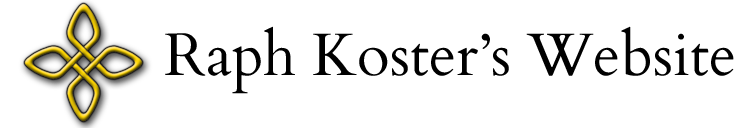

[…] […]
Whoa. I got my Wii on Friday and for the connection went like this:
1) Went to settings, selected Internet
2) Chose Wireless Connection, Wii scanned for available networks
3) Chose my network, entered the password
4) Wii was connected and automagically downloaded system update
5) Done
I recall I had to fight for days to get my PS2 connected only to find out each game wanted separate registrations and that EA broke my UO account when I tried to use it for SSX. Based on reading your and other posts, I guess the PS3 is going after similar user experience. 🙁
Wow, That PS3 sure sounds like tons of fun.. doesn’t it?
Just wanted to be a geek for a second and clarify your remark about the IP addresses on the Linksys.. The router itself has the address 192.168.1.1 (like you stated), but the computers connecting to it get assigned IP addresses starting at 192.168.1.100 and POTENTIALLY going as high as 192.168.1.254 (but that’s a whoooole lotta computers!).. if you’re going to assign a manual IP to something, I would recommend something BELOW 100 but greater than 1.. that way the router does not try to hand out that address to any connecting computer.
Just my 2 cents..
Hasta la pasta!
BTW, ready Theory of Fun… loved it!
Glad you liked the book, Skid.
We only have a few computers that will need wireless addresses, so I should be OK, but that’s good advice on the IP.
Sulka, I had issues with the Wii connection as well — the well-documented “must be on channel 1 or 11” thing.
The Linksys routers are good hardware, but poor firmware. Look at changing over to something free (and open) like DD-WRT. I had all sorts of slow-down and lock-up problems (mostly with file-sharing) until I changed the firmware.
You also get better DHCP handling (like setting a certain MAC address to always receive a particular IP) and being able to have better control of the wireless, including transmitter power.
But doesn’t the blu-ray DVD make up for all the hassles? 🙂
Setting up a PS3 sounds like even more work than getting a PC working.
Blu-Ray doesn’t make up for it with S-video cables. 🙂 Maybe once we have the component cable. But I doubt I will go buy a Blu-Ray movie just to test it out.
MikeRozak hit on an interesting point.
For the entire gaming community, from the developer all the way down, the appeal of consoles is the (somewhat) smug idea that they automatically take away the headaches that come along with so-called traditional PC gaming.
It would appear that the PS3 has actually gone backwards to a certain degree. If only for one reason – Sony rushed the effort.
I just have one question for anyone who has it : is this PS3 actually ready for primetime?
[…] https://www.raphkoster.com/2006/12/13/more-ps3-stuff/ […]
I set my PS3 within seconds. Using a MAC wireless network (basestation) and ps3 to auto – bam, it was done.
i don’t think the problem is the PS3, but PC’s.
[…] And his milestones of pain continue. No doubt many other PS3 owners around the world are experiencing troubles like these, this holiday season, but this particular hardcore gamer is fairly unique, because he happens to be Raph Koster, lead designer of Ultima Online and creative director of Star Wars Galaxies, and– to make the irony even more keen– was most recently a Chief Creative Officer at Sony.Read his painfully hilarious blow-by-blow tale of personal PS3 woe here and here. His smart and chatty blog is extremely popular with game industry folks, so a lot of his fellow developers already have. (You have to think his observations will have a subterranean influence on them, when they wonder if their studio should create a PS3 version of their latest game.) […]
I also set mine up in a matter of moments. Connected to my wireless network, tried to open browser but was directed to the system update.
To covert c:
Yeah this baby rocks. Playing games in HD is a gamer’s dream. Seriously I am jealous of all the three and four year olds out there — in 10 years their gaming experience will be generations and generations beyond mine. I remember 20 years ago going to the local ice cream shop to play Supermario with my brother. For irony’s sake, I’ll make sure I have that game for whatever portable gaming system my son has.
I only see one downside to this release: the overmarketing of blu ray. Did you know that to fully experience the HD quality you HAVE to have an HDMI hook up? That means new flatscreens for everyone if you want the blu ray technology. I bought a 65 inch HD TV three years ago for $3k. I don’t plan on buying a new TV in the near future.
Now if I only didn’t have to wait 10 months for the new GTA…
[…] Here and… Here […]
[…] digg it Solution to PS3 crashing wireless networks […]
[…] read more | digg story […]
[…] Originally Posted by brazzle Well I was trying to get my PS3 working with my Netgear WGT634U but I’ve had no success (tried WPA but no go..). I’m not really happy with the router anyway so I went to purchase a Linksys WRT54GL which is on the "not working" list, but I have found this link that seems to fix the problem, although it requires setting your PS3’s IP as a DMZ server (probably not a huge issue for console gaming, though): (I can’t post links right now so bear with me) raphkoster dot kom slash 2006 slash 12 slash 13 slash more-ps3-stuff slash I’d be curious if this helps Two things – 1) do you have a WRT54GL now and you fixed it with this "fix" link or are you just trying to point people in the right direction? If you got it to work I will paste the fix on the first page. 2) I added the link so people could point and click to open. Thanks for helping out. […]
Took a second to get my Linksys router set-up… no fault on the PS3 part. It’s downloading GT-HD right now. As for needing the latest and greatest TV – you don’t… HDMI is going to give you a pure digital to digital hook up, but you can still get a great picture on ‘older’ component connections. There is always going to be something better than what you’ve already got, or just bought…
[…] bin serching the net all day and the closest ive got is this site, https://www.raphkoster.com/2006/12/13/more-ps3-stuff/#COMMENTS […]
[…] bin serching the net all day and the closest ive got is this site, https://www.raphkoster.com/2006/12/13/more-ps3-stuff/#COMMENTS […]
[…] follow these instructions to get you wifi working: https://www.raphkoster.com/2006/12/13/more-ps3-stuff/ It seems to be a flaw in linksys rather than the ps3. __________________ The Team Fortress 2 […]
[…] at jeg har noe som helst peiling p� nettverk+ps3 kom jeg over denne.. – Raph’s Website More PS3 stuff – "..I learned that you need to turn on DMZ in the router config and manually assign the IP […]