WordPress 2.6 upgrade
I am doing an upgrade to WordPress 2.6, don’t be surprised to see the blog broken for a bit.
Later:
OK, I think it’s done, and there seem to be no adverse effects. During the few minutes that it was defenseless, 7 spams came in. 🙂
And my Visual Editor conked out beforehand — the dreaded “visual editor just doesn’t work” bug that apparently plagues many. Sigh. Here’s what fixed it:
- The upgrade, at least on my machine, put everything up with the wrong permissions. I set the wp_includes folder and all files under to 755.
- I also deleted the contents of wp-content/uploads/js_cache
Apparently there are several things that cause this. So here’s some useful threads.
Oh, and you need to add captions to your existing theme if you want them styled right on the images. I found this, though I then started tweaking it. (See below).
Even later:
All my accented characters were broken, and it’s because the wp-config-sample.php file has utf8 for the DB_CHARSET, but my blog is old enough that all its tables were creates many versions ago when the default was latin1_ci_swedish. There’s no easy way to change the DB, so I fixed it by changing the DB_CHARSET in wp-config to just ”.
OK, now that caption stuff:
/* Captions & aligment */ .aligncenter, div.aligncenter { display: block; margin-left: auto; margin-right: auto; }.alignleft { float: left; }.alignright { float: right; }.wp-caption { border: 1px solid #ddd; text-align: center; background-color: #f3f3f3; padding-top: 4px; margin: 10px; -moz-border-radius: 3px; -khtml-border-radius: 3px; -webkit-border-radius: 3px; border-radius: 3px; }.wp-caption img { margin: 0; padding: 0; border: 0 none; }.wp-caption p.wp-caption-text { font-size: 11px; line-height: 17px; padding: 0 4px 5px; margin: 0; } /* End captions & aligment */
9 Responses to “WordPress 2.6 upgrade”
Sorry, the comment form is closed at this time.
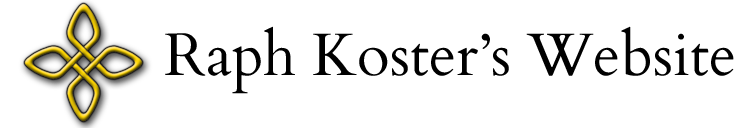

[…] Podcasts · Blogs · Store · Support! · Login · Register WordPress 2.6 upgrade Posted by Raph’s Website on 15 July 2008, 10:09 pm I am doing an upgrade to WordPress 2.6, […]
Thanks for the linky. WordPress 2.6 rocks! 🙂
Installed silky smooth on my blog. Now I just have to edit the KSES settings again… I wish there was a custom KSES override method…
I like the smiley face tracking stats. :p
I noticed that revisions are entered into the database alongside the other posts and pages. That table is going to get huge!
I have nothing to add but someone needed to post whose name didn’t start with ‘M’.
What is it with captions? I’ve tried ~five solutions in WP, and none worked well enough for me (though I’m admittedly hyper-picky about look and feel). I don’t love these either.
I’m using a non-widget two year old theme and probably will forever because I have so heavily customized it that I simply refuse to spend the time doing it all again. I desperately want to add a left hand column, but don’t know how, and don’t want to learn. Any gurus out there want three months of advertising on my blog for whatever you want (within reason) in exchange for adding a seamless left column to my theme? Hmm… I think I’ll make this offer in my sidebar.
Hey Raph, that’s so cool that you’re a game designer. My name is Darryl Koster, and I live in Southern California. We’re really into video games over here. In fact, my sister and I used to play SW Galaxies, and I 0wn3d the Baja server in UO in the pre-Trammel days.
If you’re having trouble getting spammed on your WordPress blog, try using capcc. It’s a captcha plugin.
I’ve got it running fine on version 2.6 of WordPress.
[…] Raph Koster recommends using this setting instead: define(‘DB_CHARSET’, ‘.’); […]