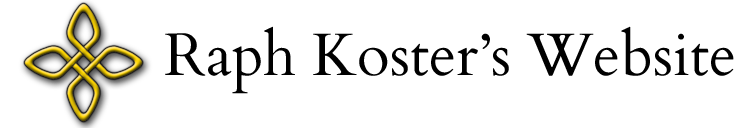We’ve worked hard to make Metaplace as easy to use as possible, but there’s still people with different learning styles and who prefer to be shown something rather than learn from tutorials or experimentation.
We’ve worked hard to make Metaplace as easy to use as possible, but there’s still people with different learning styles and who prefer to be shown something rather than learn from tutorials or experimentation.
Users Chooseareality and KStarfire are running interactive classes on basic building, using the Behavior Tool (one of the coolest Metaplace features, IMHO), editing the map, etc. The next one is on Friday, and is about
…how to use the tools under “Shape The World”, such as resizing and coloring your map, place properties, tiles, camera settings, and terrain tools.

The Behavior Tool, on the YouTube behavior page
Upcoming ones are on the Behavior Tool on the 23rd and placing objects on the 24th.
You have to sign up for these in advance, because these guys have made very cool interactive classrooms for them, where each user gets their own “workstation” to try stuff out.
I don’t think I have written about the Behavior Tool before… The cool thing about the Behavior Tool is that it gives an easy way for non-scripters to add behaviors to objects without needing to code. Not just stuff like “play YouTube video” (though that’s in there, of course!) but also things like AI behaviors, web integration, game system stuff — whatever.
What’s more, many of the scripters create behaviors for this tool and put them on the marketplace. So you can buy something like a movement system, or an aggro behavior, or a dialogue system, and attach it to objects this way. Scripters can decide what fields are exposed for casual users, and they show up as simple sliders, type in fields, color pickers, that sort of thing, so the behavior can be easy to use. There’s a nice Wiki tutorial on using the BT here, and Lunarraid, one of our users, has been adding tutorials for each of the standard behaviors.