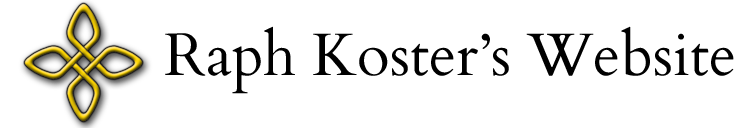Emulation
I have contributed off and on to various emulation projects. My Github for these projects is located here.
MVEM Build 15In 2017, I took the excellent work of Paul Robson and did a graphical overhaul of his MVEM emulator for the Milton Bradley Microvision, the first handheld to support cartridges. The result was MVEM Build 15, which is now front-end friendly. There are also instructions on how to get it working on Retropie here. |
|
Rotating monitor for Windows-based emulatorsMy full-size arcade cabinet has a servo-mounted monitor that rotates based on the game and platform; for vertical or “tate” portrait mode games, it rotates 90 degrees so that the use of the screen is maximized. This is a full walkthrough of the build. |
|
 |
Atari 8-bit guide for lr-atari800 and RetropieThis is a guide I wrote for those trying to get Atari 8 bit platforms (such as the Atari 400/800/XL/XE series and the Atari 5200) working on Retropie. It has what is probably the most extensive documentation of graphics artifacting on Atari platforms available on the Net. There is also a helper script (also found on my Github) that autoconfigures your Retropie install to launch games with the correct settings for a wide range of machine configs so that the games look and play right. I contributed four player controls and keyboard fixes to the lr-atari800 core. |
 |
Vectrex overlaysThis link points to a Github repo of a near-complete-as-I-could-get overlay collection for Vectrex games. They were sourced from dozens of locations all over the Net, cleaned up, converted to PNGs with transparency, and tested against the games using VecX. |
Using lr-puae for Amiga emulation on RetropieThe Retropie communty had mostly settled on Amiberry as the emulator of choice for Amiga software. However, I wanted to make a build that made use of Retroarch core options such as overlays across the entire build. So I dug into lr-puae, the Retroarch core for Amiga, and developed a script that could convert Amiberry-prepped files so they would work. |
|
Bally Astrocade, VTech Creativision, and Emerson Arcadia-2001 in lr-messA lot of people find MESS daunting. A lot of the platforms it covers aren’t emulated any other way. This is a walkthrough of how to get three early consoles up and running on MESS within Retropie. |
|
 |
lr-vice and Vic-20, Plus/4, C128, and Commodore PetThe default Retropie distributions for lr-vice (the Commodore 64 emulator) are also actually distributions of Vic-20, Plus/4, and the Commodore 128. The same code can be built to emulate the Commodore Pet. Here’s how. |
 |
Guide to Retroarch, system, emulator, core, and rom config filesRetroarch (and Retropie) use a complex and oft-confusing system of config files, many of which can override one another, point at alternate files, and much more. This was an attempt at a guide to untangling the confusion, and includes instructions on getting game overlays to work. |
 |
Additional art for pixel themes
This links to my Github repo with additional pixel art for platforms missing from themes like Rookervik’s popular ones. It covers Astrocade, Creativision, Arcadia, C128, Pet, Plus/4, Vic-20, ZX Spectrum, and ZX81. |
Marquee monitor in Windows
I use a slot machine monitor as a marquee in my full size cabinet build; it changes on the fly based on the game that is launched and what platform it is on. |
|
LED-lit joysticksAfter getting my modded Tankstick control panel up and running, I wanted to underlight the joysticks too! Here’s how I did it. |