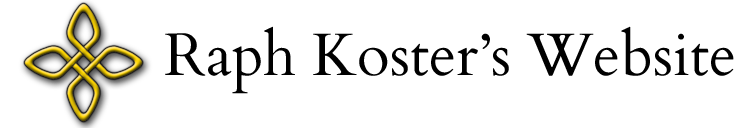Once again, excessive CPU on SQL queries. Read on for the pain…
Blog downtime
Apologies for the downtime — looks like I left some stuff incomplete when I did the WordPress upgrade. I think it is fixed now.
WordPress updated
We’re running on the newest version of WordPress now.
I have also installed WP-Super-Cache in an attempt to reduce those pesky CPU Exceeded errors that keep happening. Supposedly, for anyone who is a logged-in commenter there will be no visible difference. Leaving a comment will update the cached page immediately. Keep an eye on the sidebars, though — those may not update instantly, not sure.
Let me know if you see any problems.
WordPress 2.6 upgrade
I am doing an upgrade to WordPress 2.6, don’t be surprised to see the blog broken for a bit.
Later:
OK, I think it’s done, and there seem to be no adverse effects. During the few minutes that it was defenseless, 7 spams came in. 🙂
And my Visual Editor conked out beforehand — the dreaded “visual editor just doesn’t work” bug that apparently plagues many. Sigh. Here’s what fixed it:
- The upgrade, at least on my machine, put everything up with the wrong permissions. I set the wp_includes folder and all files under to 755.
- I also deleted the contents of wp-content/uploads/js_cache
Apparently there are several things that cause this. So here’s some useful threads.
Oh, and you need to add captions to your existing theme if you want them styled right on the images. I found this, though I then started tweaking it. (See below).
Even later:
All my accented characters were broken, and it’s because the wp-config-sample.php file has utf8 for the DB_CHARSET, but my blog is old enough that all its tables were creates many versions ago when the default was latin1_ci_swedish. There’s no easy way to change the DB, so I fixed it by changing the DB_CHARSET in wp-config to just ”.
OK, now that caption stuff:
WordPress Exploit Scanner plugin
For those who recall the whole “blog gets hacked” odyssey, and my subsequent request for a plugin that would do security scans, check this out:
This WordPress plugin searches the files on your site for a few known strings sometimes used by hackers, and lists them with code fragments taken from the files. It also makes a few checks of the database, looking at the active_plugins blog option, the comments table, and the posts table.